One of the things I liked about Vivaldi is the website in sidebar. I use it so that I can compare a mobile version of a website and a desktop version side by side, often to take a screenshot.
I didn't realize that you could do this with Firefox.
You can resize the sidebar, or move to the right if that's your thing.
I create a separate folder for sidebar bookmarks, so I remember what to expect.
Abbreviated instructions based on: https://www.maketecheasier.com/load-web-pages-firefox-sidebar/
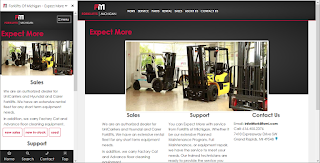 |
| Web page in sidebar shows mobile version, and can be displayed next to full size |
I didn't realize that you could do this with Firefox.
- Open the page and save bookmark.
- Open the bookmarks and right-click on the page you just saved.
- Select 'Properties' and check 'Load this bookmark in the sidebar'
You can resize the sidebar, or move to the right if that's your thing.
I create a separate folder for sidebar bookmarks, so I remember what to expect.
Abbreviated instructions based on: https://www.maketecheasier.com/load-web-pages-firefox-sidebar/
No comments:
Post a Comment